WSL2 – Add a Local SSL Certificate with mkcert
It’s often useful, if not essential, when developing a project or website on a local development to be able to use an SSL certificate. You can then test things out with https, and get the little lock in your browser address bar. However, with the made-up domain and local IP address of your local development machine, you can’t simply use something like LetsEncrypt. This is where mkcert comes in very useful. This article explains how to add SSL for local addresses on a machine with WSL2.
Continue reading »