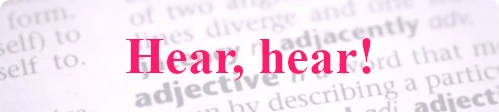HitFilm Express – How to Add Scrolling Credits
So, your amazing movie is nearly finished, and naturally it will win lots of plaudits for excellence, and maybe even awards. But one thing remains; because you’re a decent guy/gal and a class act, you need to give credit to all of the talented people and resources that helped your movie come together. Cue scrolling credits! We’ll show you exactly how to create cool scrolling credits using HitFilm Express software.
Continue reading »