Windows 10: Remove the Weather Widget from Taskbar
If you're one of the masses who craves for a weather-widget-free taskbar in Windows 10, then help is at hand. Here I’m going to show you how you can quickly remove the weather widget/gadget in the Windows 10 taskbar.
I'm not quite sure why this weather thingy (widget? gadget? feature?) bothers me so much, but I really don’t care for it being there, taking up space and smirking at me all day long (okay, it doesn't smirk, but it feels like it!), and I know I’m not alone.
Remove the Weather Widget from Windows 10 Taskbar
Okay, so this is the weather feature we want to get rid of, and I don’t want it coming back again the next time I reboot either.
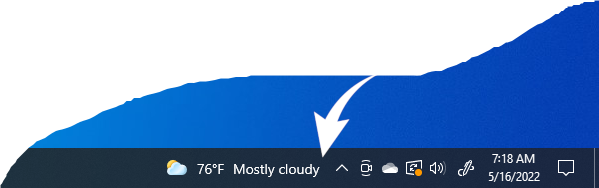
Remove the weather widget on Windows 10 Taskbar
Alright, so to remove the weather feature, just right-click an empty portion of your taskbar, and you’ll get this menu appear.
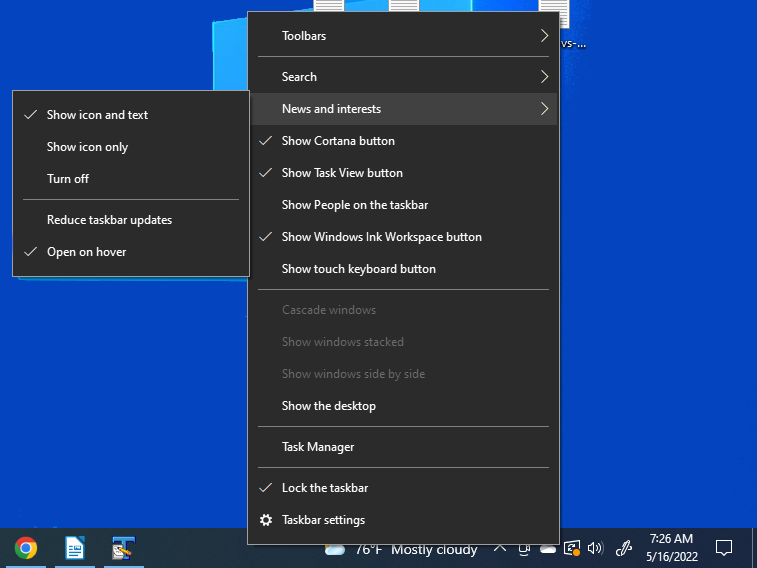
Remove the weather feature from Windows 10 Taskbar
Then just click on “News and Interests”, and select “Turn Off”. And, as you'll be able to see, the weather thing will have disappeared. If you want a small icon, without the text, just select “Show Icon Only”, but most people are glad to see it disappear altogether.
Naturally, the fact that there are no menu options which actually say “weather” anywhere, foxes some people a little, but hopefully you’ll be all set now.
If for some reason you want to turn it back on, then just do the same process, but select “Show icon and text” or “show icon only”.